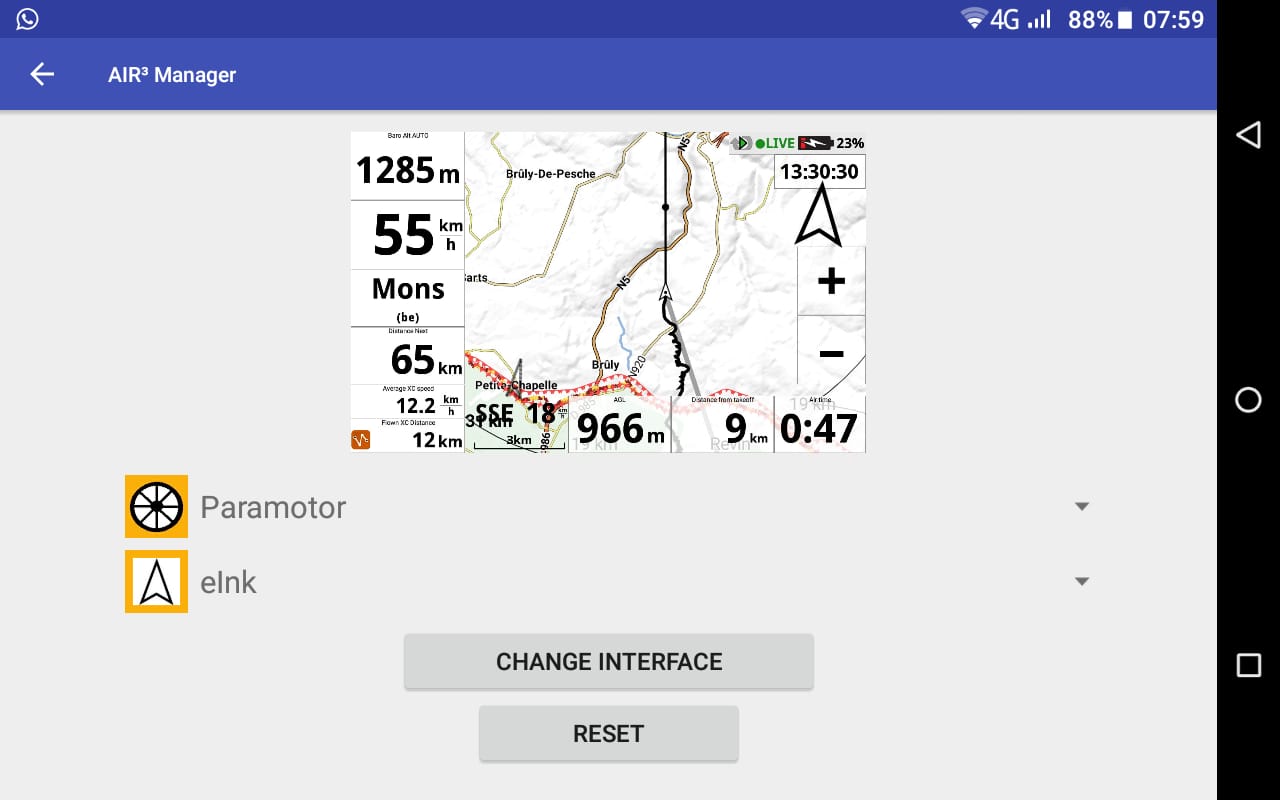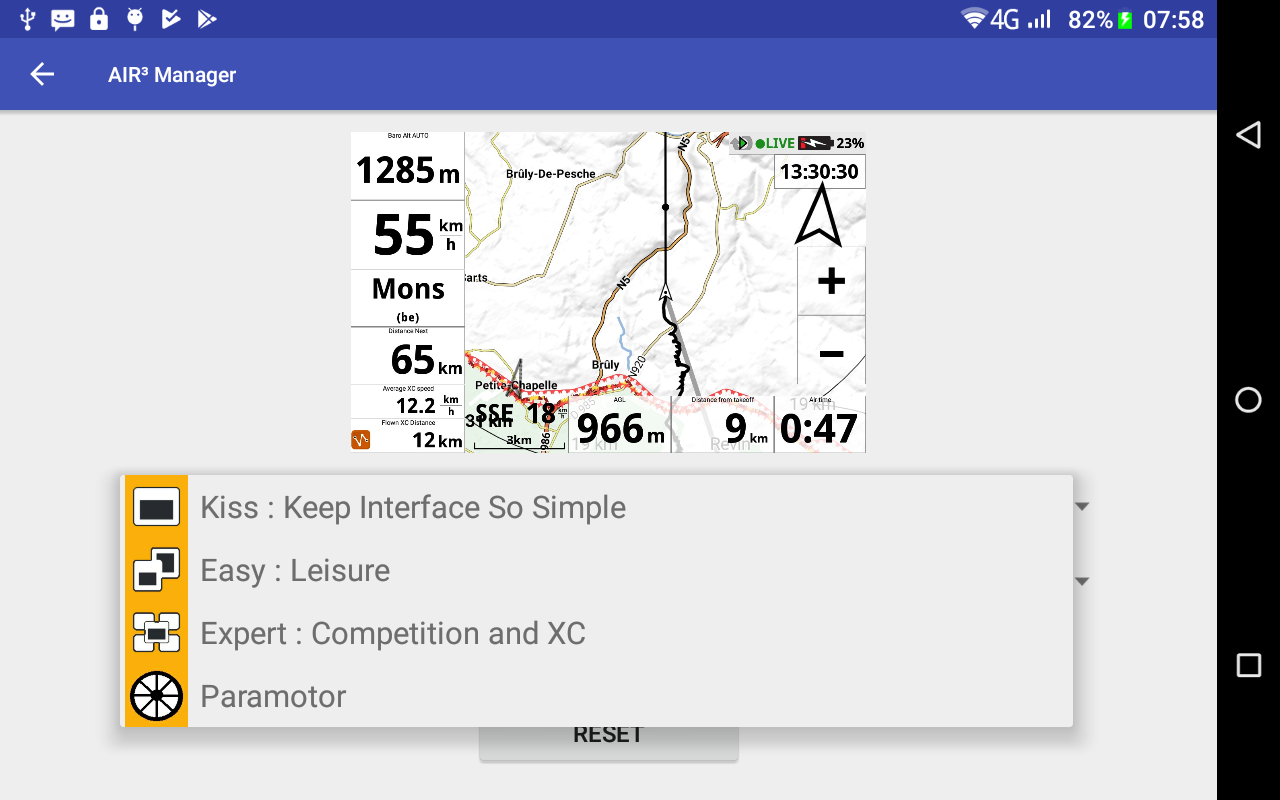Paramotor profile in AIR³ Manager
Initialy designed for paragliding, paramotor pilots actually like AIR³ very much. By selecting the paramotor profile with AIR³ Manager, the pilot gets rid of the unnecessary features linked to paragliding and convert the app into a paramotor ideal device. AIR³ Manager will manage all the different changes in XCTrack, such as pages changes, widget changes, preferences changes, according to paramotor needs.
Pilots that are using AIR³ both for paramotor and paragliding can easily switch from one profile to another thanks to the AIR³ Manager.

Metal Base made for paramotor
A special support has been developed for paramotor: the Metal Base. You can fix it thanks to the crab clamp.
Thanks to the double ball heads, you can tilt the screen to whatever tilt angle you want.
Alternatively, you can also use the ABS base if you are using a standard cockpit. This will allow you to tilt the screen to have it right in front of your eyes.



Ideal screen size and robustness
The 7″ screen displays all the necessary info with large characters. As a rugged tablet, AIR³ doesn’t fear to be mistreated.


Simple tool to fly in compliance with the AIRSPACES
Very easy to get updated airspace information (2 different methods).
Get warned when you are close to a prohibited zone.
3D visual info to comply with Airspace rules (horizontal and vertical view)
Proximity widget to share all the info about the close airspace zones.
Use any other Android App
As AIR³ is based on a fully functionnal Android system, paramotor pilots can combine the use of XCTrack Pro with paramotor profile, as well as any other App such as “Motor Meter” providing many useful information about the engine while flying.