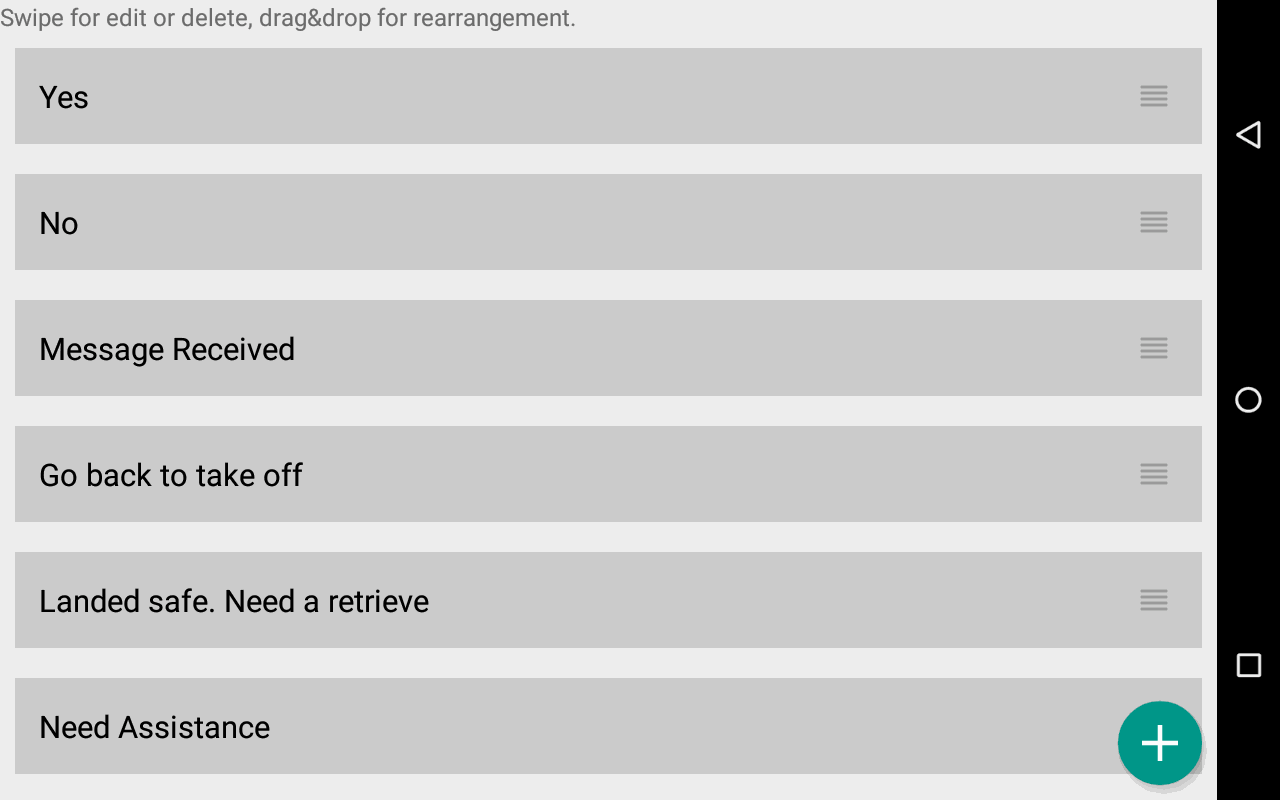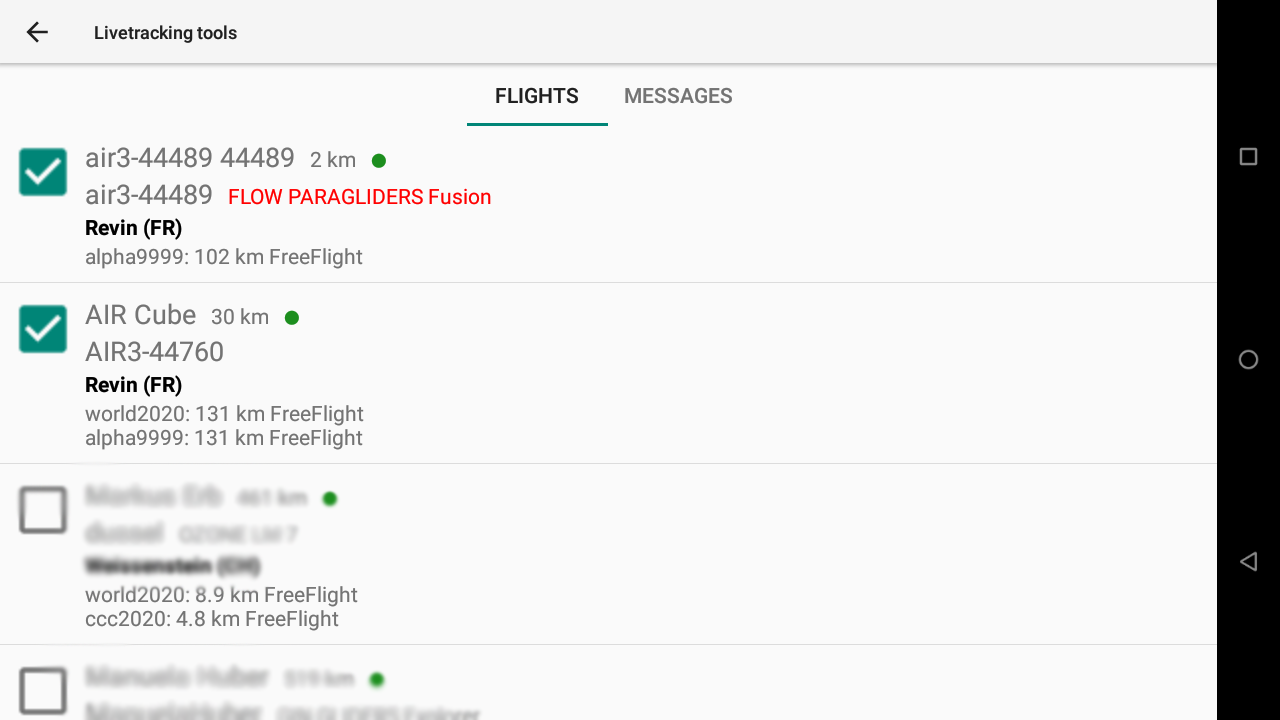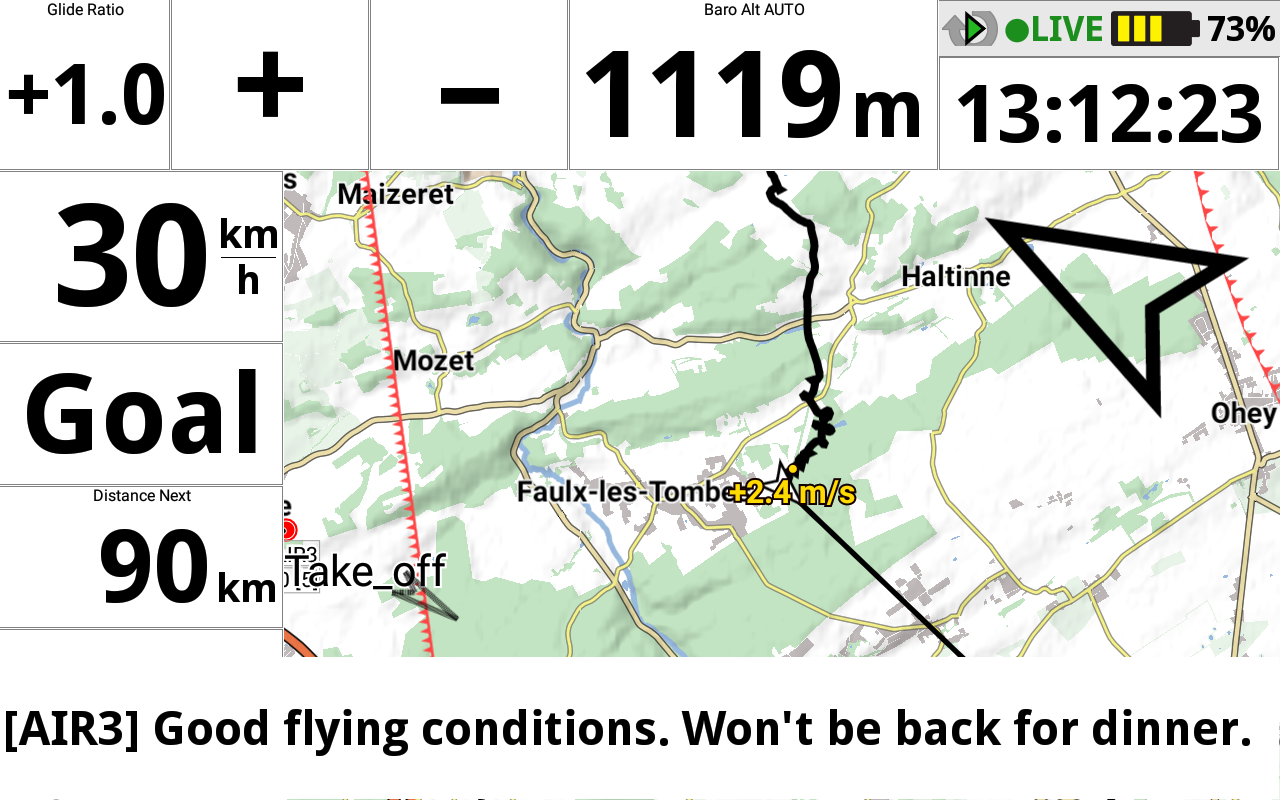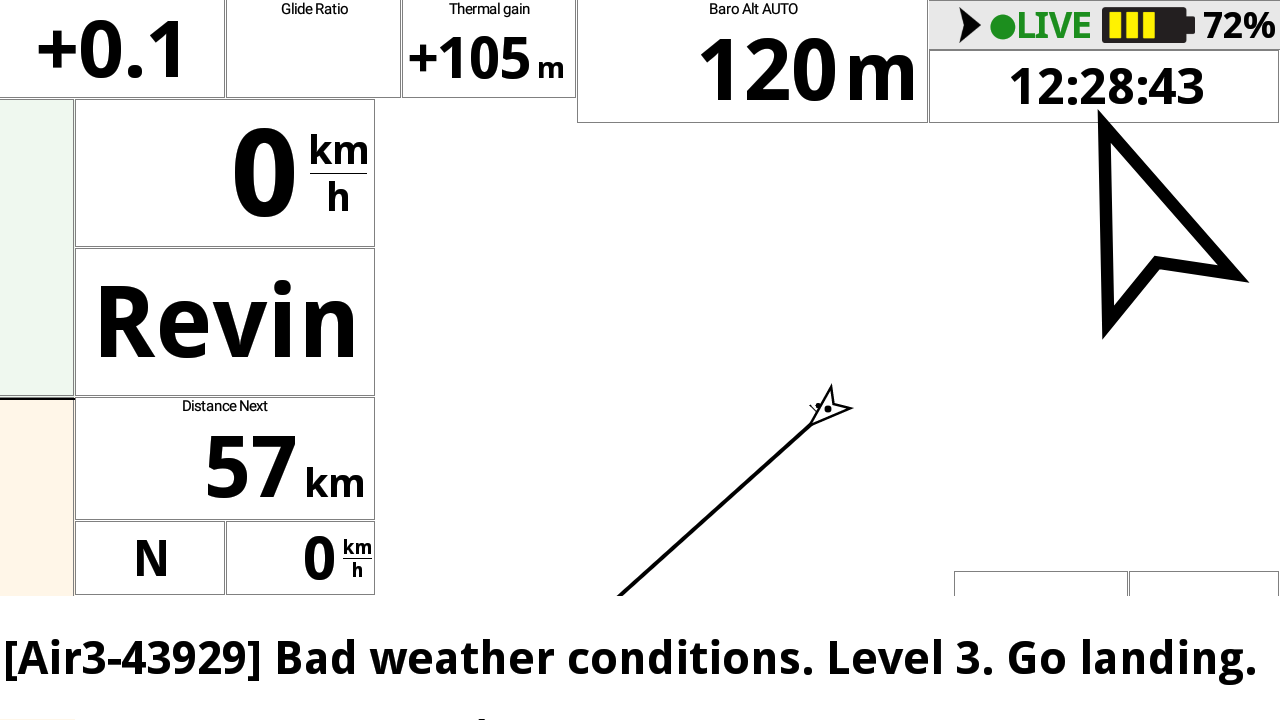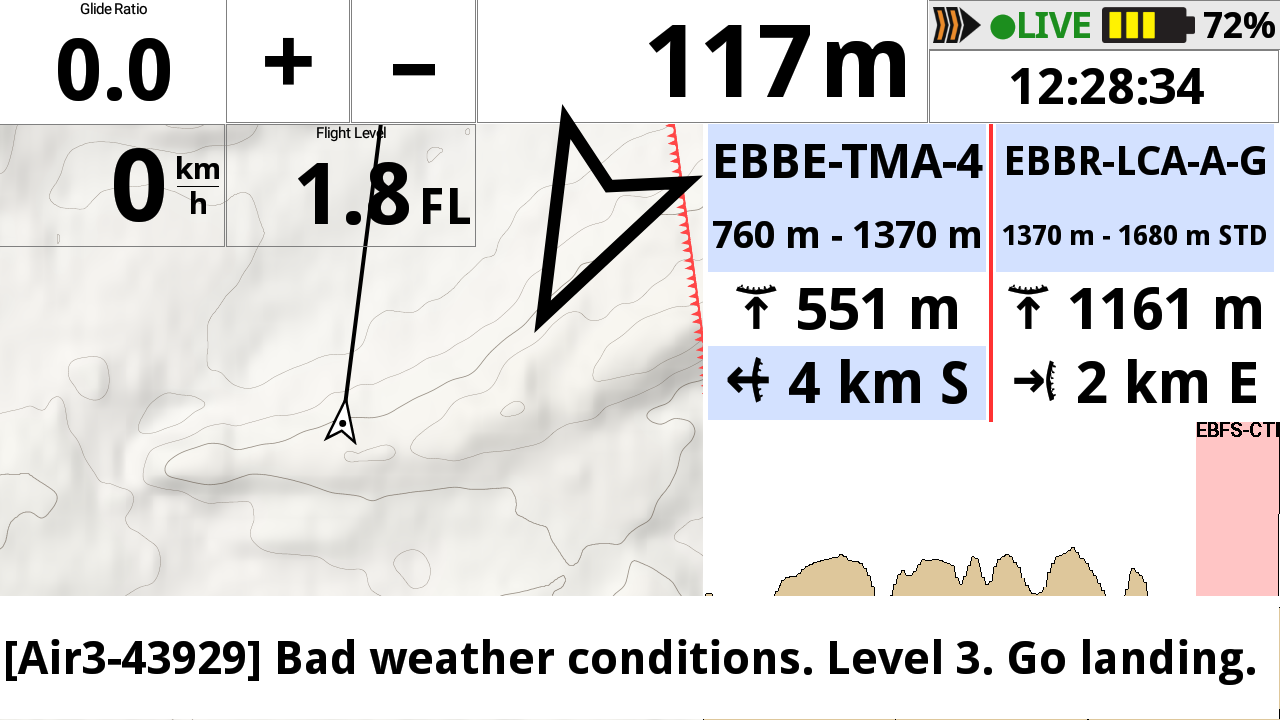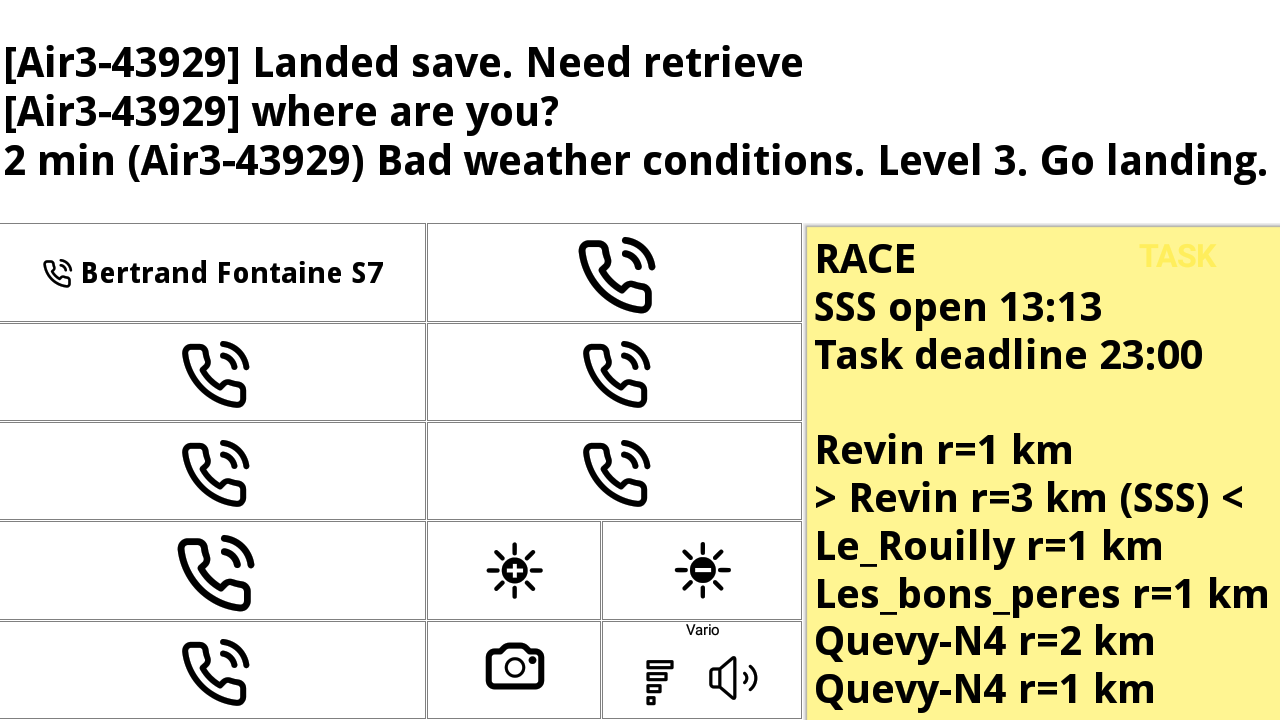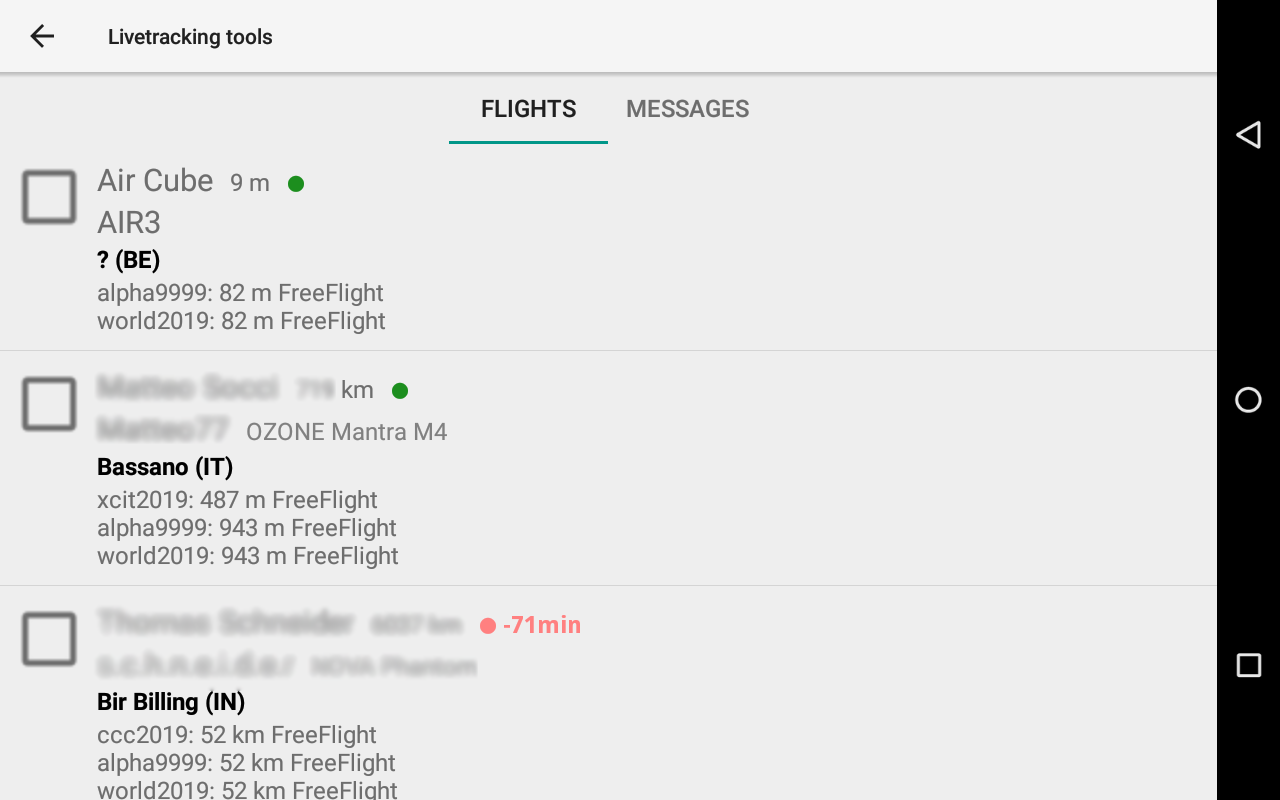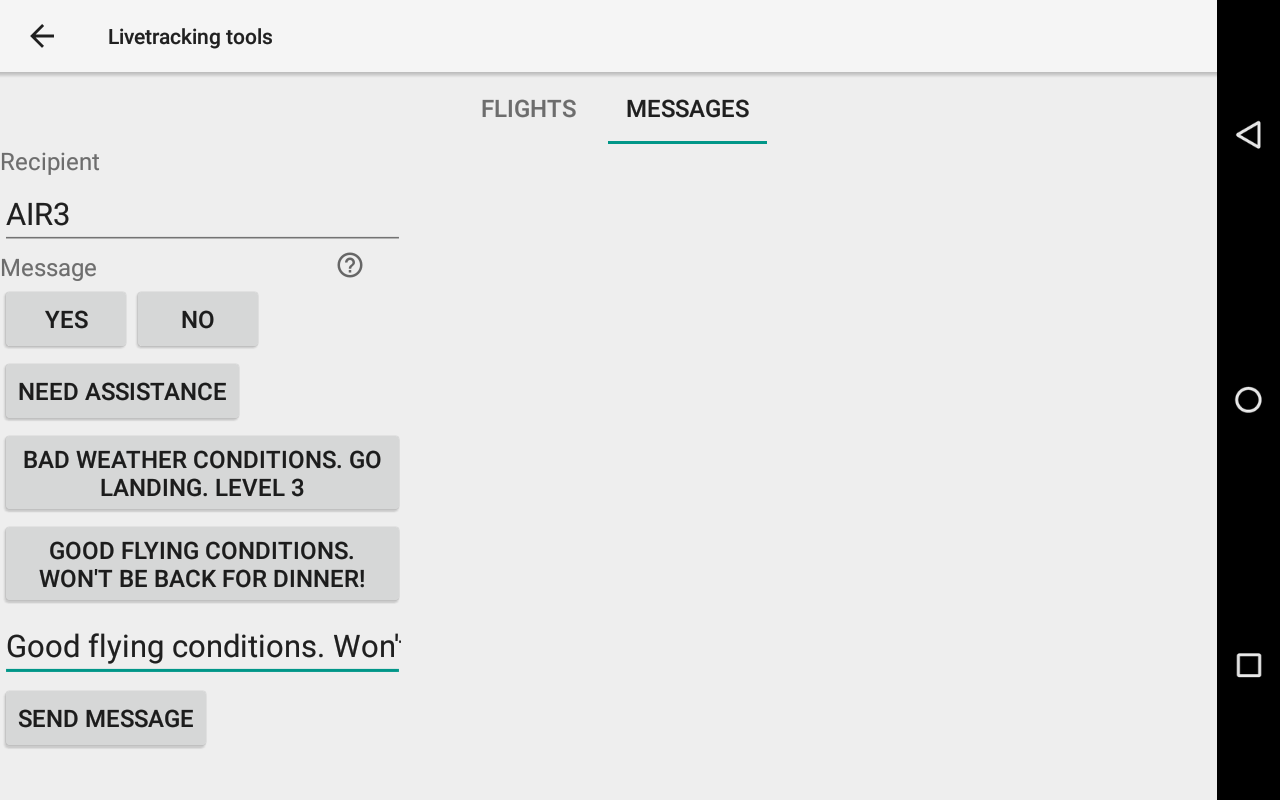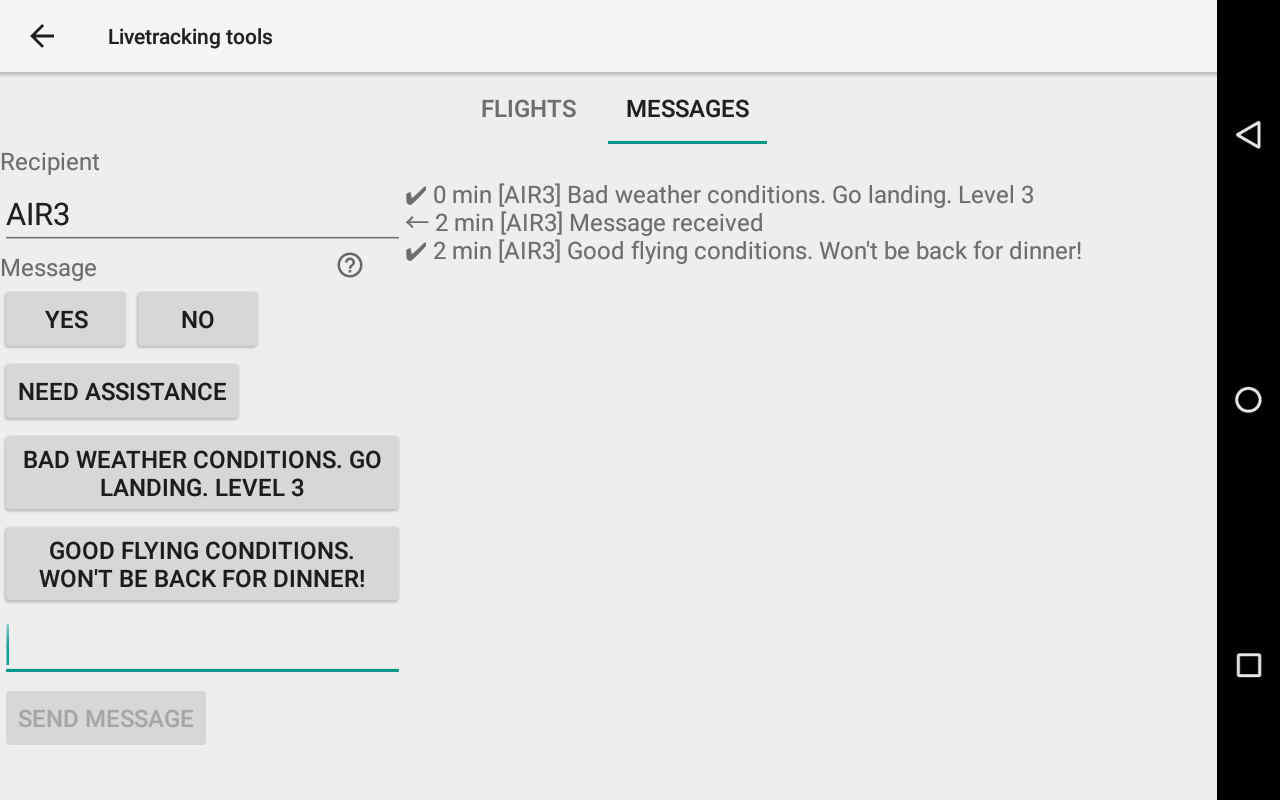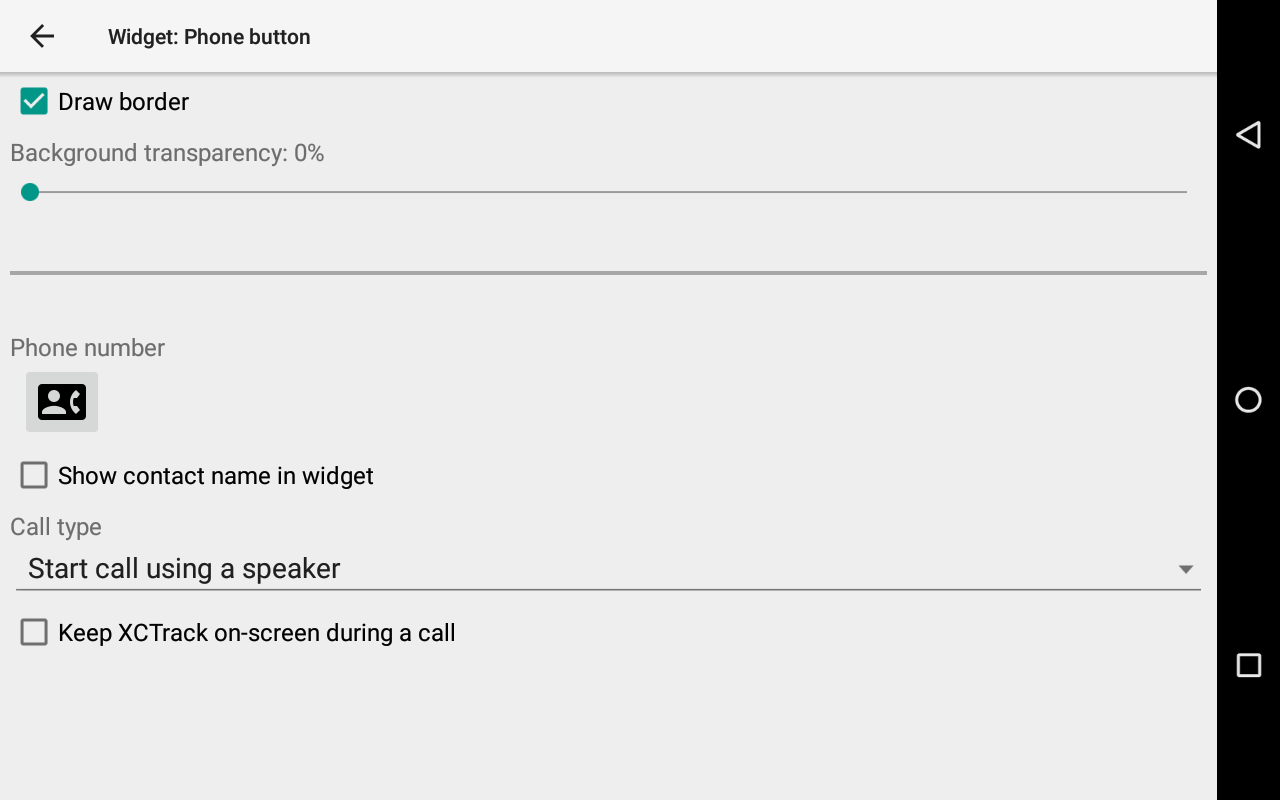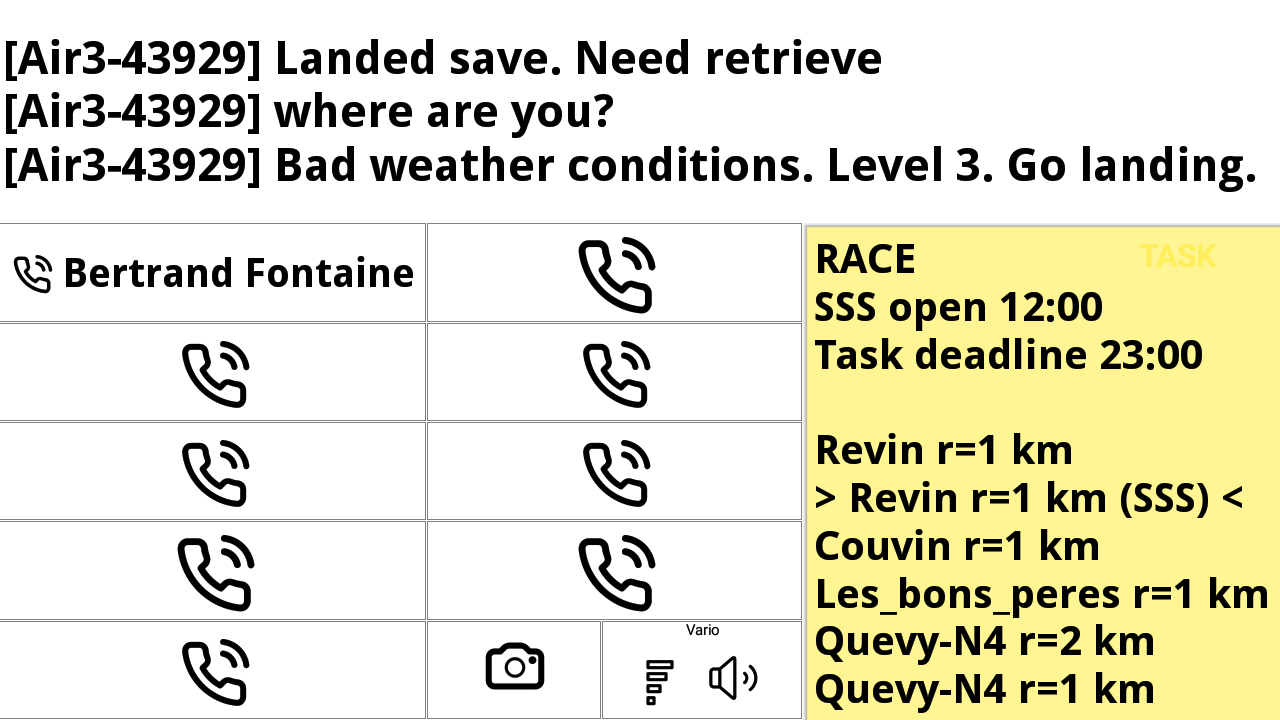Livetracking
Use a Sim card with data to turn your AIR³ into a mobile phone or connect AIR³ with your mobile phone (Wifi-bluetooth) through “mobile hotspot” and turn your AIR³ into a livetracking device.
- Check the Airbuddies around you on the map while flying
- Send a message to an Airbuddy in 3 clics
- Receive important messages while flying
- “Translate” your Flarm Airbuddies ID into their username (if you use a Flarm receiver connected to XCTrack)
- Once landed, upload automatically your flight on XContest website
- On the ground, go to https://Live.xcontest.org/ and select the pilots you want to track
Messaging (within XCTrack)
Mobile Phone (Within XCTrack)