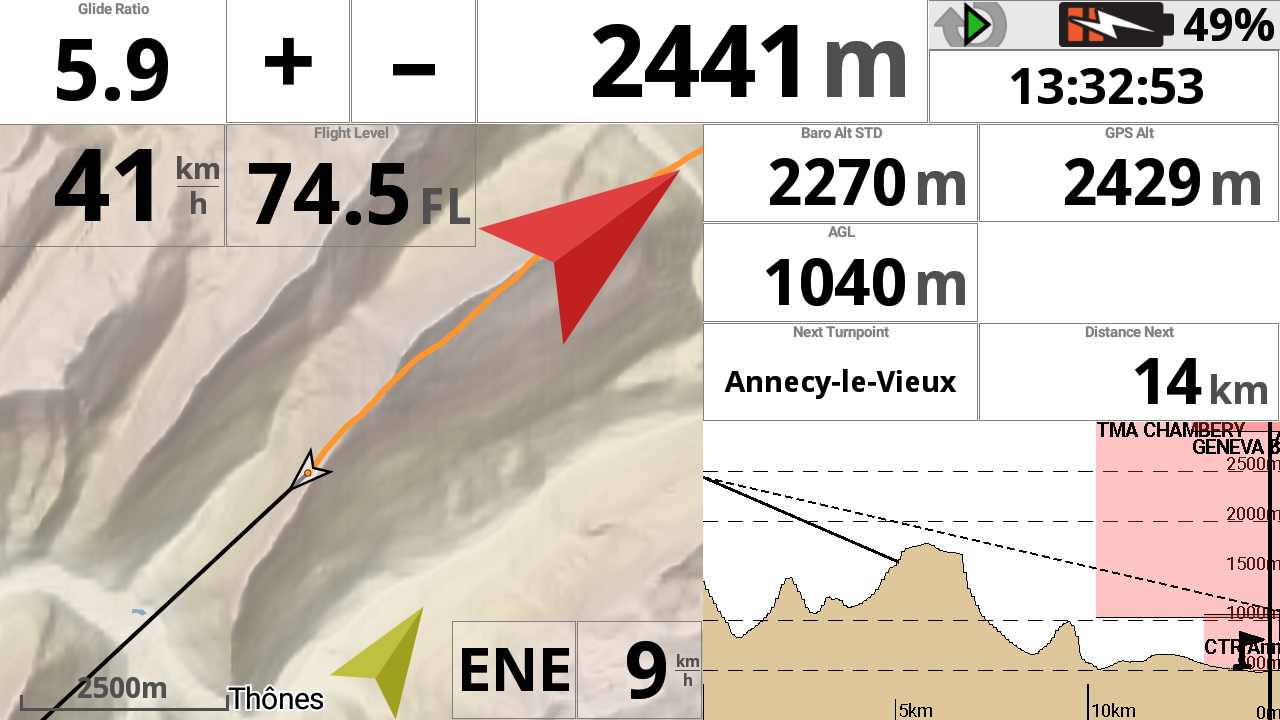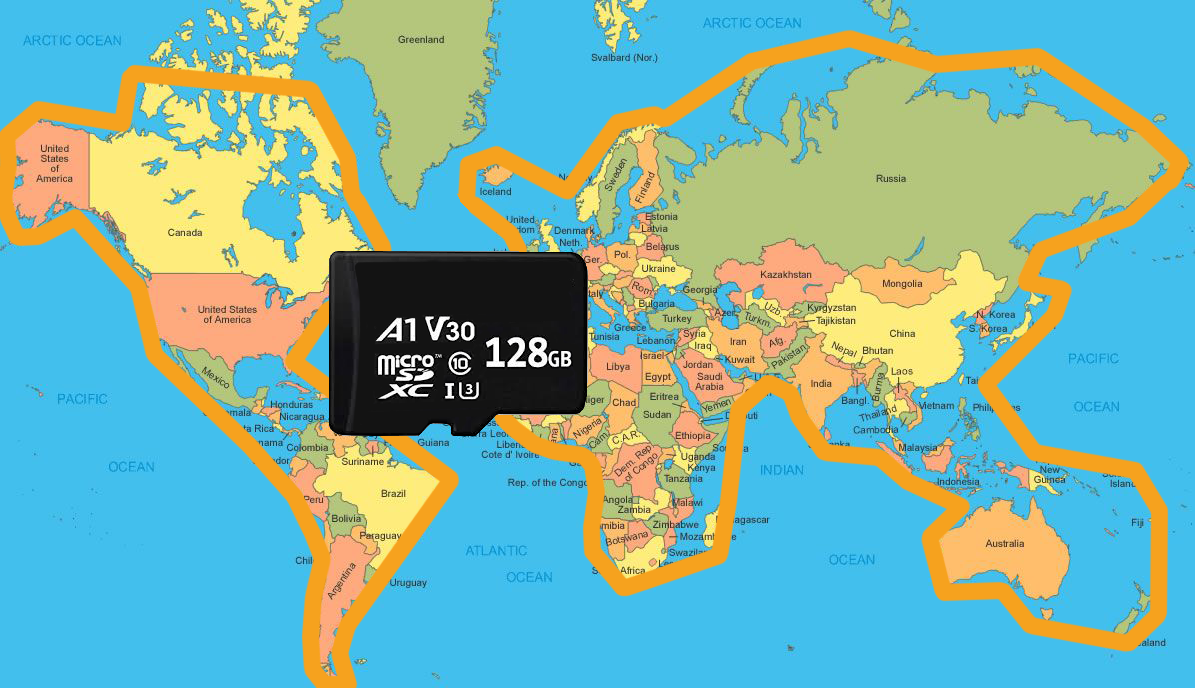Maps and elevation files are preinstalled with AIR³, based on your location. Check this FAQ for more details.
However, as maps are large files, you may want to add or remove maps. You can free up memory by removing some pre-installed maps. You can use a SD card to extend the memory capacity. Optionnaly with AIR³, you can purchase a 128 Gb SD-card with pre-installed country maps of the world.
Credits Maps: Openandromaps