You can either create a route manually in Menu/Navigation/Competition task, adding one by one the different turnpoints you want to follow, or create a route easily on a webpage (on a map) and then transfer it to AIR³/XCTrack through QR code.
Watch the tuto video related to that topic in the Videos tuto page. The video shows both methods.
Yes, AIR³ is also a flight computer that computes all the info required to optimize your flight during competition. With a version of XCTrack > 0.6, AIR³ generates an IGC file that corresponds to the FAI standards and therefore belongs to the instrument accepted for FAI category 1 competitions.
See XCTrack in the list of instruments of the FAI instruments list here.
Watch the Competition video tutorial
You can also find more information about competition in the competition section of the Menu/Navigation page of XCTrack Pro Manual, as well as in the details regarding Competition widgets in the Competition subsection of the XCTrack Pro widgets Manual.
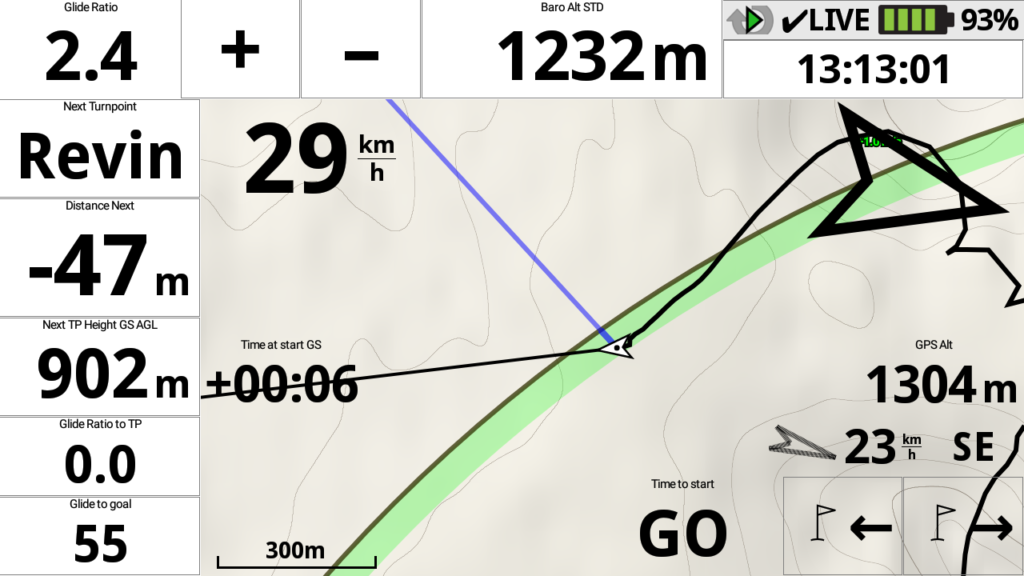
After the start, the green light tells you that you can “GO”
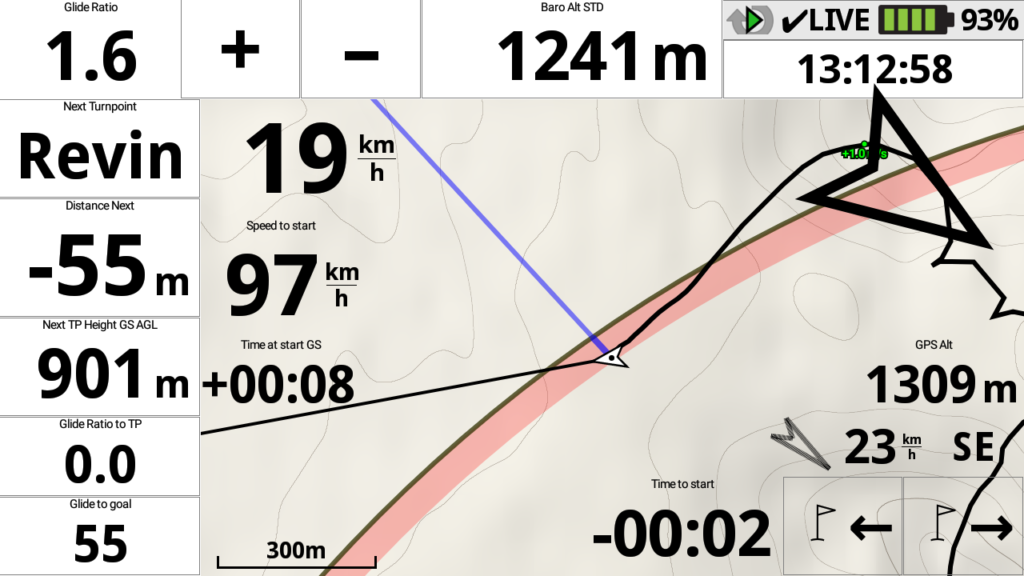
Before the start, you can check the speed required to reach the start line and the remaining time before the start
The automatic zoom will let you check at any time your position towards turnpoints, zooming in when you are approaching the turnpoint, zooming out when necessary.
At any time, keep an eye on the remaining distance to the goal, the glide ratio required to the goal and the glide ratio to the next turnpoint.
Once approaching the goal, keep an eye on the altitude over goal to optimize your score.
Yes. AIR³ is using a performing barometer sensor from Te connectivity to determine the altitude and the altitude changes. It can detect an altitude change of less than 10 cm per second.
