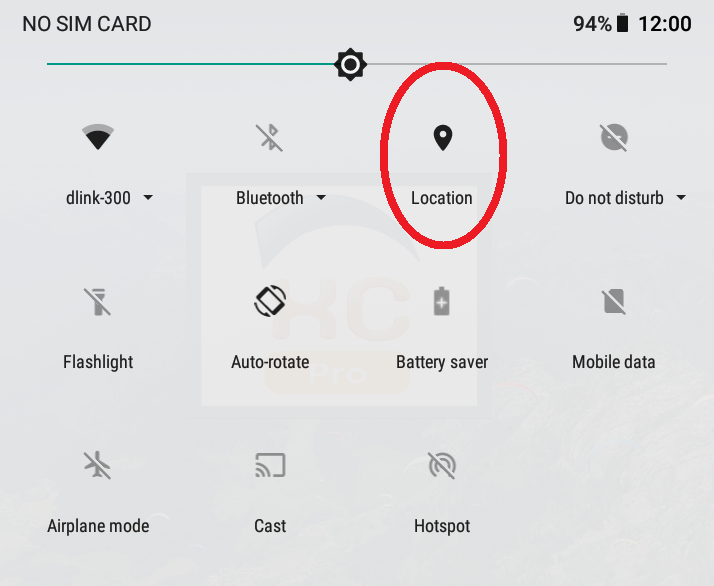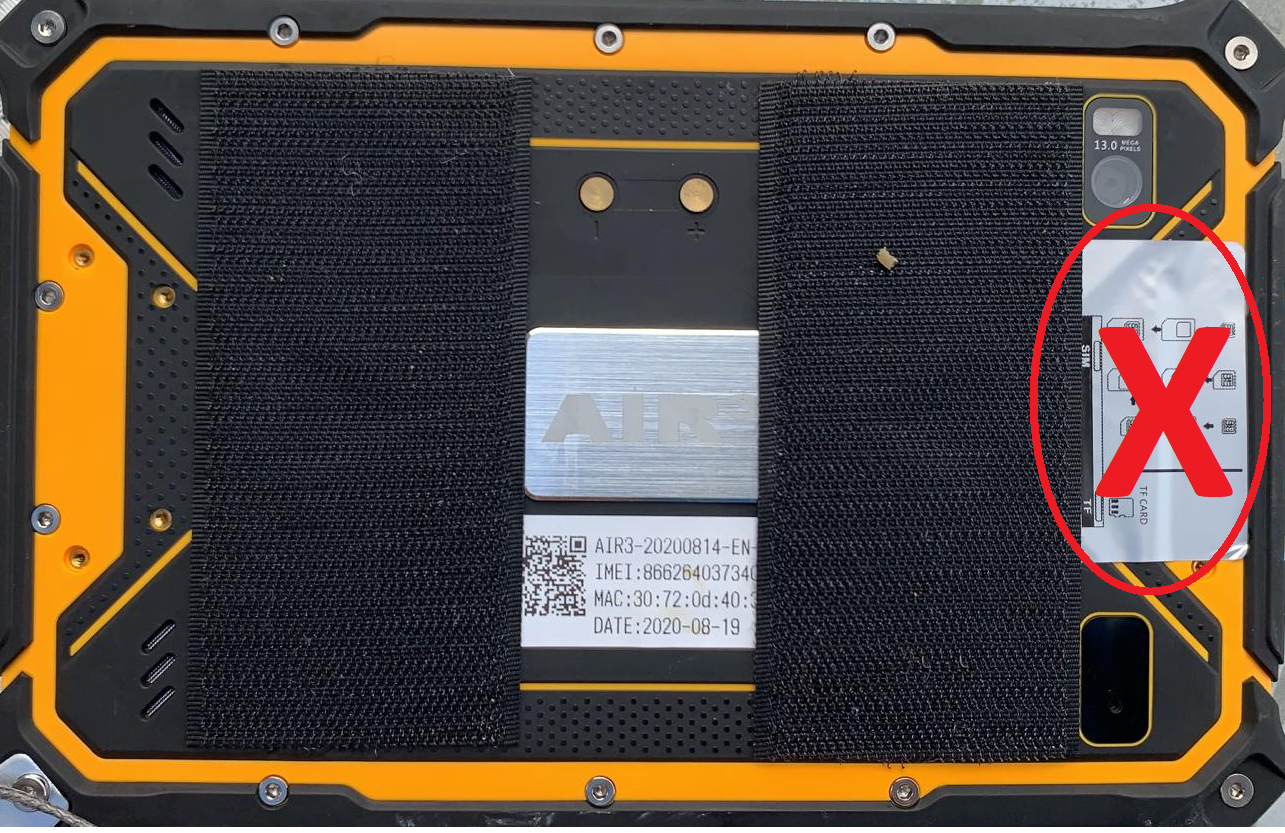AIR³ is equipped with a performing GPS. However, you may experience some problems to get a good GPS signal in certain cases. Here are a few hints to discover why you would have faced such issue.
- Be sure to try to obtain a GPS position (once the satellites are received correctly) outdoors. A roof above you can affect satellite reception.
- The first thing to check is that you have location enabled. Swipe from up to down to get the main icons. Make sure the location icon is enabled
- The second thing to check is your time zone. The system will attempt to find satellites based on time zone and exact time. Go to settings/system/date & time and check the set time zone. Select the correct time zone by turning off “Auto Time Zone” if it is not set correctly. Once the correct time zone is set, make sure to enable “Auto Time Zone”.
- The third thing to check is the right time. The best way to set the correct time is to connect the device to Internet so that it can synchronize with a time server. Make sure to “Use network-provided time” in the date and time settings and make sure you have access to Internet (either with a SIM card or by connecting to Internet via Wifi ( via your phone’s hotspot for example if no wifi network is found)). Even a small time difference can delay very much the satellites detection.
- Once the time zone and time are set, launch the app “AndroiTS GPS test” (GPS fox for AIR³ 7.2). Select the list of satellites page to have a clear view on the satellites reception. Wait until you can see a green “ON” on top. Then close this app and launch XCTrack.
- The first time the unit tries to know where it is, it can take more time. This is called “Cold start”. Cold start is strongly reduced if you are connected to the network. If you have no internet, this is not a problem, but note that it can take more time to locate the first time.
- GPS antenna should not be covered. Check that nothing is altering the signal received by the GPS antenna. Here is an example of a metal sticker that reduces the GPS signal received by the antenna.
If you still face issues after following these recommandations, send us a small video through whatsapp showing 1/ the settings of Android Date and time, 2/ the page with the list of satellites in AndroiTS GPS test app (allow minimum a couple of minutes without any shade above you).
Categories:
How to,
Specifications